Without proper management, resource-intensive parts and features can negatively affect your output and profits. Patterns in particular are notorious for wasting time and resources. To alleviate potential bottlenecks, patterns can be suppressed early on within the design process and before the programming process using CAMWorks Automatic Feature Recognition. As a result, designers can focus on other details and product enhancements while machinists can avoid costly time delays. Overall, SOLIDWORKS and CAMWorks can save hours and even days between the design and manufacturing processes.
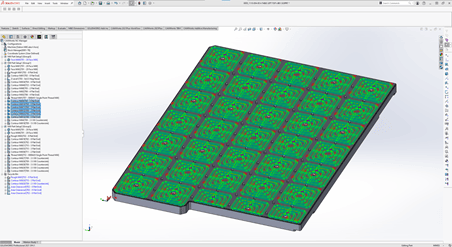
Accustomed to manufacturing a wide range of pattern-dependent parts, DEVELOP LLC is well versed in vacuum fixtures, molds, and patterned assemblies. Drawing from their experiences, the team has built a repertoire of best practices within SOLIDWORKS and CAMWorks to increase efficiency, product quality, and consistency while saving time.
DEVELOP’s designers and engineers carry out the design process with patterns to ensure that parts with repeating features look and function as intended. In an effort to save processing power and reduce delays, these patterns are suppressed after they are verified. This process makes the model easier to work with and lighter within the part and assembly modes. Of note, the patterns are marked with the X and Y pattern dimensions to support the manufacturing team. In turn, designers can place greater time and emphasis on the features that have the greatest impact on the finished product.
When large repeating patterns are not suppressed before running Automatic Feature Recognition (AFR), the process can take hours or fail altogether. On the other hand, patterns that are suppressed in SOLIDWORKS lend way to better results, enabling programmers to utilize the CAMWorks AFR tool to identify features. This process simultaneously removes any guesswork, alleviating confusion surrounding design variances as well as the programming outlook. AFR completes 80% of the programming process, after which DEVELOP’s programmers verify the programming surrounding the patterned features. At this point, the pattern is not programmed, an important distinction to allow for a faster overall process. Only after the feature and entire part have been properly programmed does our team leverage the CAMWorks patterning feature.
Utilize the Following Steps to Apply a Pattern in CAMWorks:
- Use AFR to identify the feature, finalize the tool path, and verify all parameters.
- Within the CAMWorks Feature Tree, locate the feature and create a pattern (right click > pattern > create pattern)
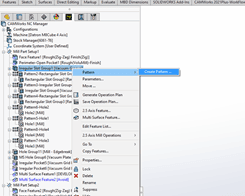
- Select your preferred pattern type as well as the features you’d like to drive the pattern by, such as a face or edge for a linear pattern or a point of axis for a circular pattern.
- To apply the pattern, click the green check. Afterward, simulate the pattern inside of the CAMWorks Operation Tree to verify for correctness
These steps have enabled DEVELOP to quickly and seamlessly iterate product designs with peace of mind knowing that CAMWorks will manage their patterns while yielding the same results across all of the part’s patterned features.

